Algolia
Algolia is SaaS that offers search & recommendation APIs. It provides super fast search results and extensive filtering options by indexing your data very efficiently.
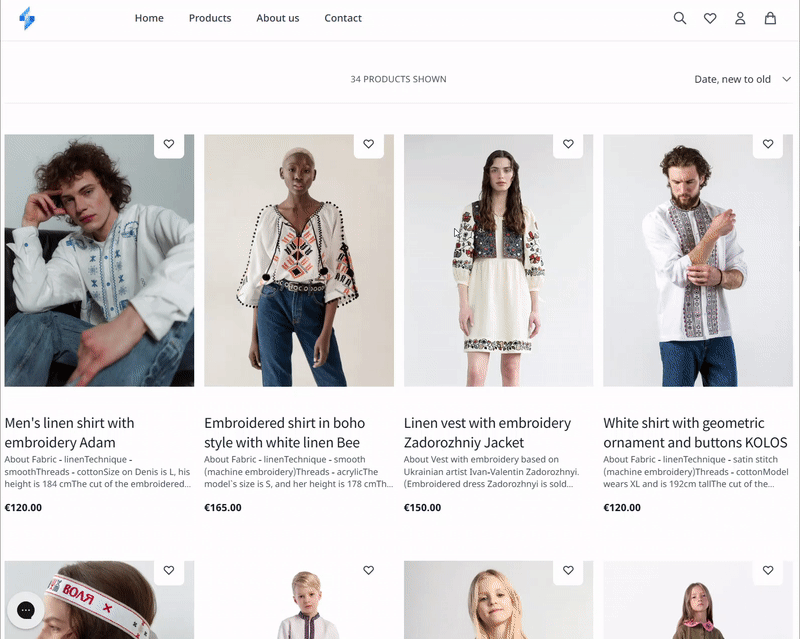
If you enable the Algolia integration, your store will use it instead of Shopify's own product search functionality in the following modules:
- Product Listing Page (PLP)
- Note: Algolia refers to this as "Collection page"
- Search page
- Inline search
Installation
To set up Algolia, you have to:
- Set up the Algolia Search and Discovery app in Shopify,
- Configure your Algolia environment itself, and
- Add the Algolia integration in Instant Commerce.
Set up the Algolia Search and Discovery app in Shopify
Install the Algolia Search and Discovery app in your Shopify store.
When you first open the app you will be onboarded onto Algolia. You will be asked to register or login and choose an indexes prefix.
Configure the Algolia app in Shopify with the following recommended settings:
Enable indexing of collections
- To make sure Algolia's search can function properly on PLPs, make sure Algolia is enabled in your Shopify platform.
This requires a paid plan with Algolia.
- To make sure Algolia's search can function properly on PLPs, make sure Algolia is enabled in your Shopify platform.
Show products instead of variants
- This will display only one result per product, instead of displaying all the different variants for each product.
Configure your Algolia environment itself
Go to the Algolia dashboard to configure your Algolia app.
- This is where you select which filters and sorting options to show on the PLP.
Select the filter options you want to use in your store (Algolia calls these "facets").
- To learn how to configure your filters, read Algolia's documentation about facets.
Configure multiple sorted indices to allow customers to sort the search results in your store. You do this by creating "replica indices".
- To learn how to set them up, read Algolia's documentation about replica indices.
We recommend using the main index as the "Relevant” sorting, this requires no further steps.
- To learn how to set them up, read Algolia's documentation about replica indices.
Add the Algolia integration in Instant Commerce
- Go to your Algolia dashboard and retrieve the Application ID and Search-Only API Key so you can fill them in later.
- Open your Instant Commerce store, go to Integrations > Algolia and click Enable.
- Fill in the Application ID and Search-Only API Key you retrieved.
- Set up the indices the same way you set them up in Algolia. The first one is the main, the rest are the other sort options.
The label is shown in your store for the sort options, and can be translated.
Limitations
- Algolia does not currently support localization for the results, so the language and currency of results will be shown the same way they are filled in Shopify.
- The count displayed for each filter option is the amount of product variants that match the filter option, not the amount of products.